 A frequent question I get is how can I schedule my posts on Facebook. Well it is very easy, just follow these few steps.
A frequent question I get is how can I schedule my posts on Facebook. Well it is very easy, just follow these few steps.
This only works on Facebook pages, not of personal profiles. In your status update box enter your copy or insert a photo, then….
1. Click the CLOCK icon in the lower left of the update box.
2. Select the YEAR.
3. Select the MONTH.
4. Select the DAY.
5. Select the HOUR.
6. Click SCHEDULE.
Done! It is that easy. You can schedule as many posts as you want as far in advance as you want. You can also schedule posts with the mobile Pages app.
Note: Unfortunately you can’t schedule a shared post. Maybe Facebook will fix that at some point in the future.







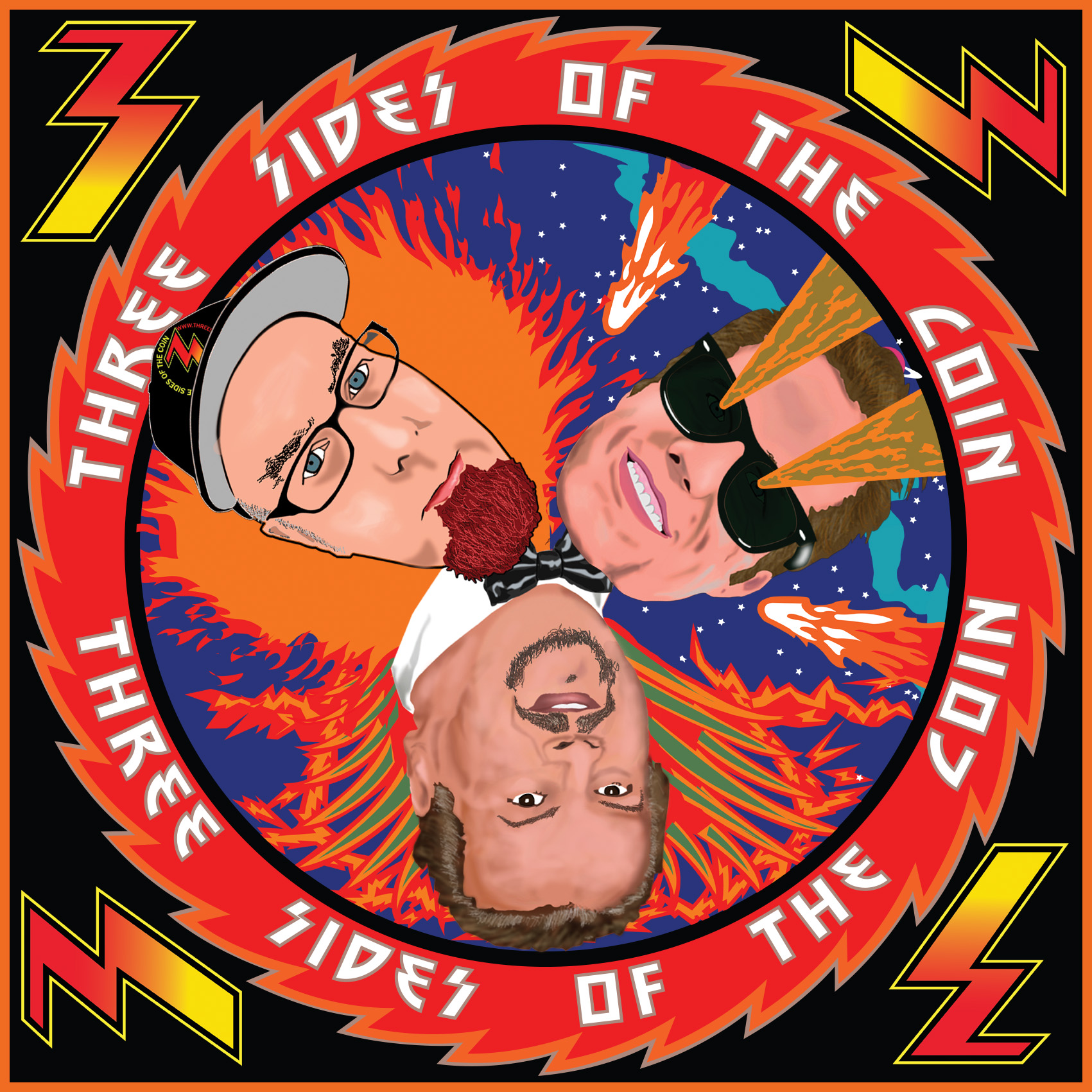




Follow Me!