 You have read my 20 step guide on how to setup and launch a Google Hangout. The entire point of a Hangout is inviting guests to join your Hangyout. Here is a short check list of 12 things you and all your guests should do to deliver the best quality Hangout.
You have read my 20 step guide on how to setup and launch a Google Hangout. The entire point of a Hangout is inviting guests to join your Hangyout. Here is a short check list of 12 things you and all your guests should do to deliver the best quality Hangout.
Google Hangout Advance Checklist for Guests:
- Quiet location. – Cut down as much background noise as possible.
- Turn off and silence all phones. – Just like going to the movies.
- This is a video chat, install a video camera. – HD is preferred.
- Please use headphones to cut down feedback. – If you don’t use headphones the other guests will hear themselves through your speakers.
- Use a external mic if possible, even a iPhone headset works fine… as both the mic and headphones.
- You need to be using either a laptop or desktop. – Broadcastig from iPad or a smartphone will not work.
- Good front lighting. – You don’t want a shadow on your face.
- Ideal connection is a Ethernet cable rather than wifi. Otherwise the fastest wifi connection possible. – Better connection, better video quality.
- Small movements on camera. – Don’t make fast, jittery movements.
- You will be on camera so please dress appropriately.
- Think about your background. – A blank white wall behind you is boring.
- Arrive early. – Everyone involved with the Hangout should arrive early so you can make sure everything is setup and working properly and discuss the flow of the Hangout.
Here is a great PDF file that Google gave to me, Hangouts On Air Users Guide. Feel free to download and share.
Here is a link to a recent Google Hangout Broadcast I did for the podcast Dropping The Needle.







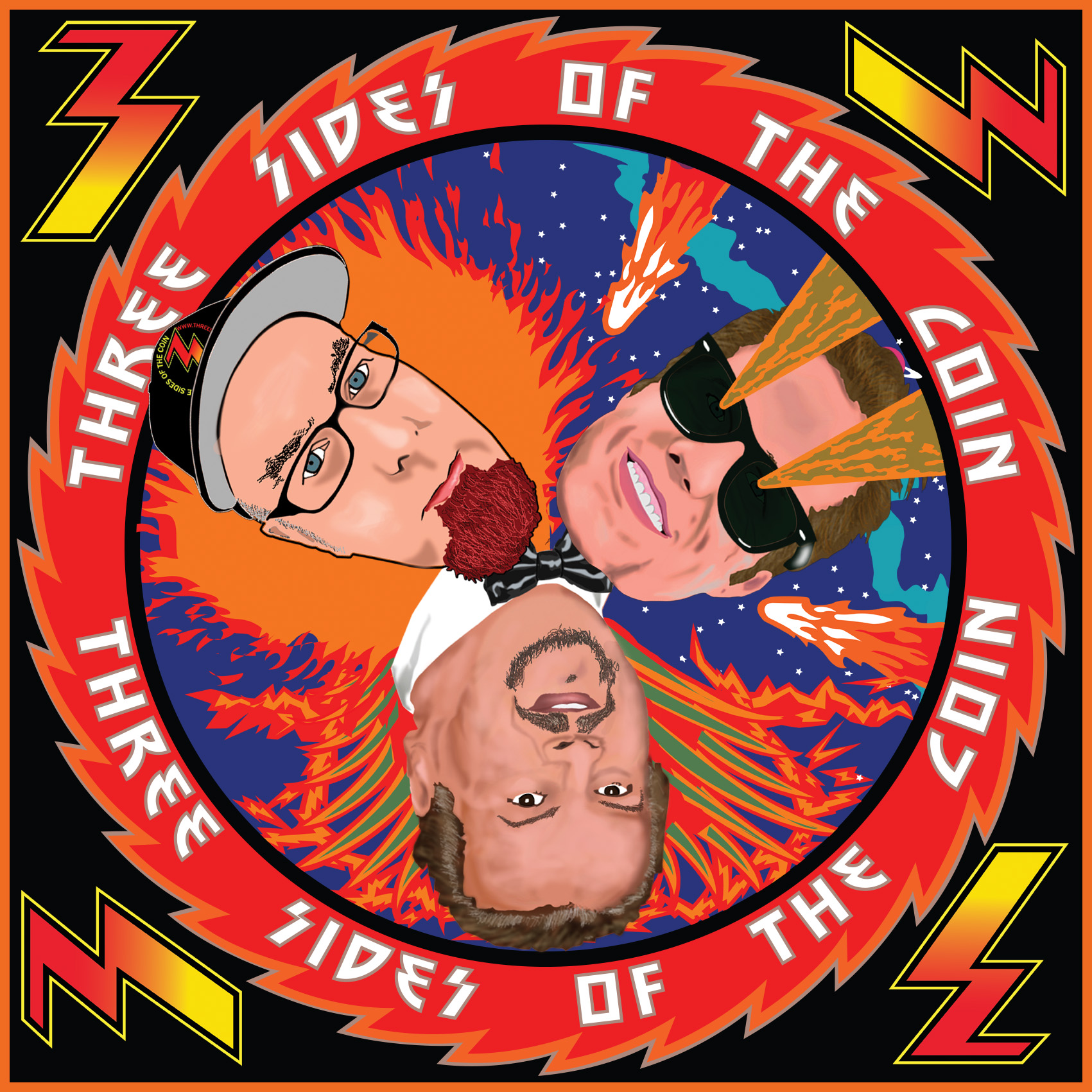




Thank you so much for simplifying the process to get Google Hangout up and running for me. My five sisters and I are using Google Hangout to discuss the care of our 90 year old father. We, being not as tech savy as our children, have difficulty getting it all together. This will certainly help us not waste time trying to help each other troubleshoot. Alice for our “Sisters” Circle
Alice, glad I could help you out.